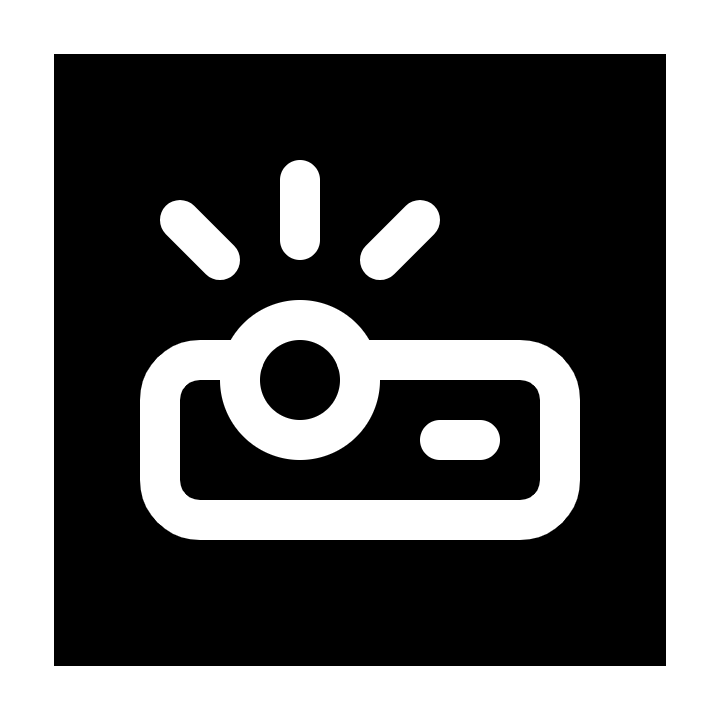What Is Nano Banana, and Why Is Everyone Talking About It?
Let’s be honest: the world of AI image editing has exploded, and right at the center of the buzz is Nano Banana. This Google-powered image model isn’t just another tool—it’s basically an artist, editor, set designer, and magician rolled into one snappy package. Whether you’re a hobbyist, designer, marketer, or just someone who loves playing with tech, Nano Banana is making creative possibilities feel infinite. I’ve spent the last few weeks deep-diving into every nook and cranny of this model, and let me tell you: people are doing absolutely wild things with it. From blending celebrities in selfies to designing entire magazine covers, the limits are mostly defined by your imagination.
Nano Banana’s Secret Sauce: Image Editing (Not Generation!)
Before we jump into the crazy use cases, here’s the real scoop: Nano Banana shines at editing existing images. Sure, it dabbles in generating new pictures, but where it truly sparkles is taking what you already have and morphing it into something fresh, fun, or even professional-grade. Google’s own prompting guide is a goldmine for getting the best results—especially for tasks like object removal, color changes, and style transfer. So, if you’re itching to swap your background, upgrade your wardrobe, or jazz up your landscape, this is the tool to reach for.
The Creative Toolkit: 50+ Jaw-Dropping Ways to Use Nano Banana
1. Blend Celebrities, Friends, or Even Yourself
Ever wondered what a selfie between Billie Eilish and Michael Jackson would look like? Or perhaps you want to digitally attend a gala with Keanu Reeves? Nano Banana makes it happen. Simply upload two images and prompt the model to combine them in any scenario you fancy. Sometimes, it’ll surprise you with extra details—like holding hands, even if you didn’t ask for it!
2. Remove People, Objects, and Unwanted Details
Picture-perfect moments often have unwanted photobombers or clutter. With the right prompt, Nano Banana can surgically erase people, traffic cones, construction signs—almost anything—from your images, leaving the rest untouched. It’s like having a personal Photoshop expert at your fingertips.
3. Object Replacement: Phones Become Bananas, Chairs Change Color
Want to see yourself holding a banana instead of a phone? Or transform a green chair into a purple one? Just tell Nano Banana what you want, and it’ll swap objects with uncanny precision. The results are often instantaneous and surprisingly lifelike, making it a godsend for mockups and playful edits.
4. Change Locations and Perspectives
Teleport yourself to a monkey enclosure at the zoo, or rotate your portrait to get a side view. Nano Banana lets you reshape the entire context of an image—whether it’s the angle, the setting, or the mood. Imagine the storytelling power for brands, influencers, or even personal projects.
5. Dress Up and Try New Styles
Curious how you’d look in a snazzy outfit or with a wild new hairstyle? Upload your photo and a reference image for the style you want, and let Nano Banana work its magic. It’s not just about vanity—designers and stylists can use this for client previews or portfolio samples.
6. Convert Black & White to Vibrant Color
Got a vintage family photo or a historical image that begs for some color? Nano Banana’s colorization is fast and shockingly effective. Plus, you can tweak vibrancy, saturation, and overall mood with just a line of text.
7. Time Travel: Age Your Photos to Any Era
Want your modern photo to look like it was snapped in the 1940s or the psychedelic '70s? Nano Banana not only changes colors and outfits but also adds grain, sepia, and stylistic touches to match the era you choose. It’s nostalgia on demand.
8. Create Magazine Covers, Movie Posters & Wanted Ads
Ever fancied yourself as the "Sexiest Man Alive" or the star of a blockbuster? With a prompt, you can place yourself on magazine covers, movie posters, or even wanted ads. Sometimes, the AI gets quirky (like mixing up "sexiest" and "sexist"), but that’s half the fun!
9. Transfer Artistic Styles (Studio Ghibli, GTA 5, and More)
Want your selfie to look like it’s straight out of a Studio Ghibli film or a GTA 5 cutscene? Nano Banana can render your photo in the style of almost any reference image—just upload the style you want and watch your photo transform. You can even isolate sections, like making only the ramen bowl anime-style while the rest remains realistic.
10. Manipulate Text and Branding
Adding text to images is a work-in-progress for Nano Banana. Sometimes it nails billboard edits, swapping out messages perfectly, but other times it falters with overlays or intricate placements. For complex typography, traditional tools like Photoshop still have the edge, but when it works, it’s magical.
11. Achieve Character Consistency for Storytelling
If you’re building an AI-driven comic, animation, or story series, Nano Banana can keep your character’s look consistent across multiple scenes. Design a quirky green alien, and you can have him riding a bike, shooting hoops, attending a fancy dinner—all with matching features and style. This is a game-changer for creators who want to maintain visual continuity.
12. Annotate and Collage: Mix, Match, and Organize
Need to annotate a living room, add stick figures, or organize desk items? With clever prompts and image collages, Nano Banana can assemble complex scenes, rearrange objects, and even visualize stick figure action—like a jump kick between two characters.
13. Branding: Logos on Products, Business Cards, and Websites
From t-shirts to perfume bottles, business cards to landing pages, Nano Banana lets you quickly preview how your brand or logo will look on products. The results are slick enough for presentations and mockups, and you can iterate endlessly until it fits your vision.